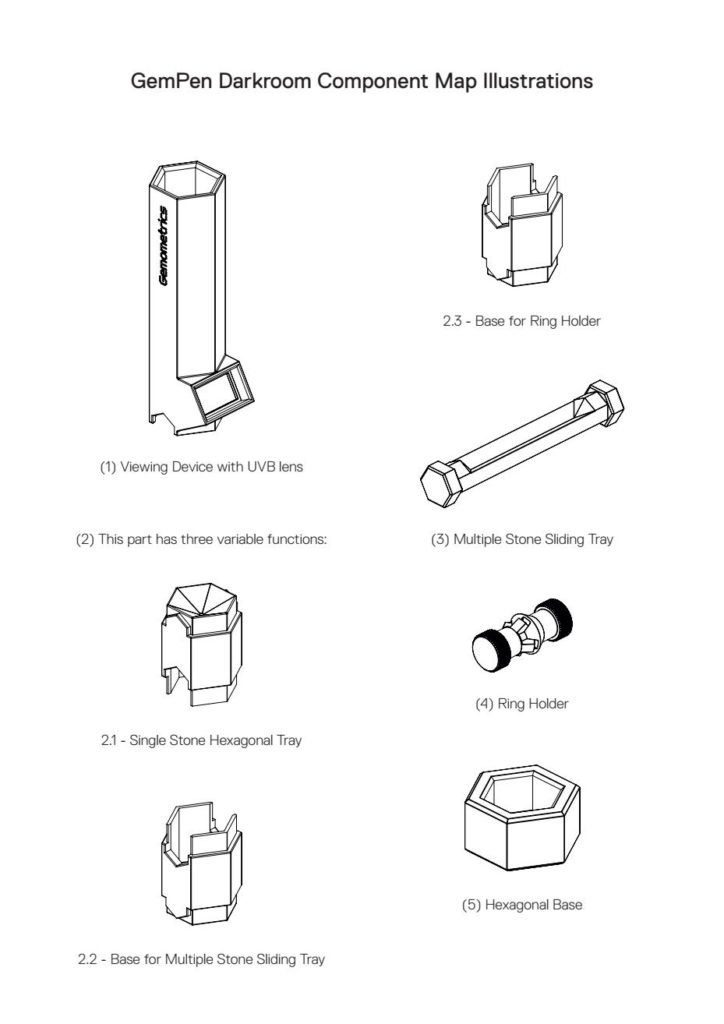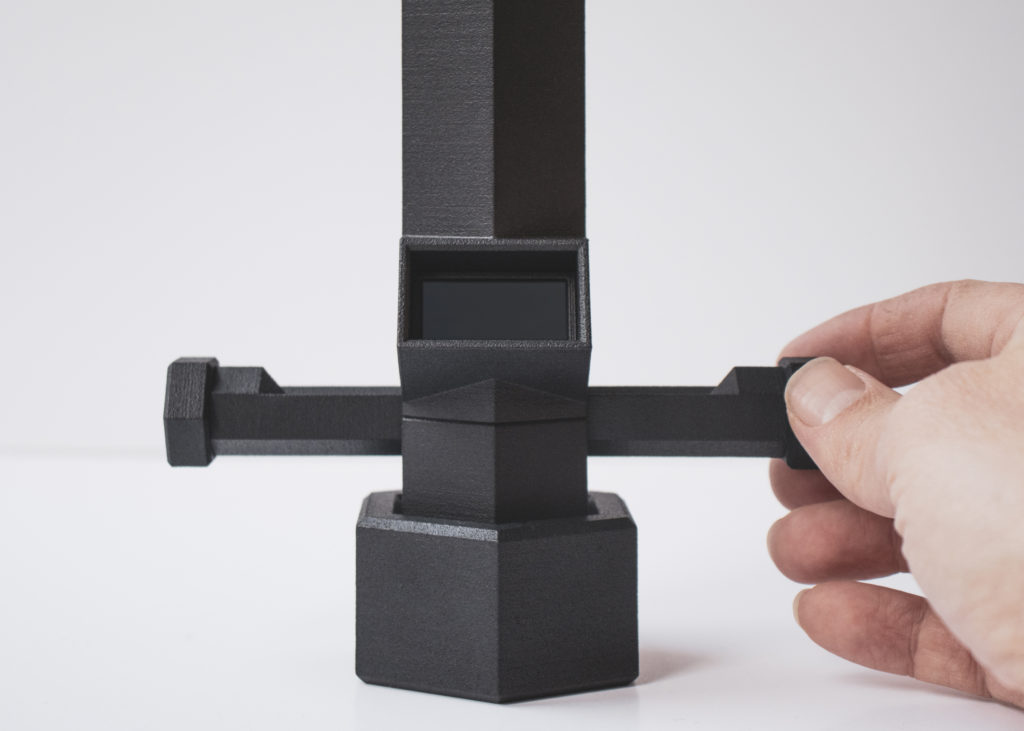Welcome to your Darkroom
GemPen® Darkroom allows the professional user to create a portable environment, making it easier to more accurately interpret results. This complimentary tool contains a UVB protective filter viewing glass to better observe fluorescence and phosphorescence effects in natural, synthetic and treated gemstones. The Darkroom allows the user to work hands-free with their GemPen® and has three variable functions: screening single stones, multiple stones and rings.
Darkroom Component Map Illustrations with reference numbers (Illustrations as pictured):
(1) Viewing Device with UVB lens
(2) This part has three variable functions:
2.1 – Single Stone Hexagonal Tray
2.2 – Base for Multiple Stone Sliding Tray
2.3 – Base for Ring Holder
(3) Multiple Stone Sliding Tray
(4) Ring Holder
(5) Hexagonal Base
There are 3 ways to view gemstones and rings with your Darkroom:
– Single stone (2.1)
– Multiple stones sliding tray (2.2 & 3)
– Ring holder (2.3 & 4)
Insert your choice of viewing components (2, 3 or 4) into the hexagonal base (5)
Viewing Single Stone:
• Insert your GemPen® into the top of the Darkroom Viewing Device (1)
• Insert Single Stone Hexagonal Tray (2.1) into the Hexagonal Base (5)
• Place single gemstone into Single Stone Hexagonal Tray (2.1)
• Insert GemPen® and Viewing Device (1) over Single Stone Hexagonal Tray (2.1) Turn on GemPen® to observe indications.
• Compare observed indications to Diamond Map or Gemstone Map to interpret the results.
Viewing Multiple Stones:
• Insert your GemPen® into the top of the Darkroom Viewing Device (1)
• Insert Base for Multiple Stone Sliding tray (2.2) into the Hexagonal Base (5)
• Insert Multiple Stone Sliding Tray (3) into Base for Multiple Stone Sliding Tray (2.2)
• Place stones in Multiple Stone Sliding Tray (3)
• Insert GemPen® and Viewing Device (1) over Base (2) and Multiple Stone Sliding Tray (3)
• Turn on GemPen® to observe indications.
• Compare observed indications to Diamond Map or Gemstone Map to interpret the results.
Viewing Rings:
• Insert your GemPen® into the top of the Darkroom Viewing Device (1)
• Insert Base for Ring Holder (2.3) into Hexagonal Base (5)
• Place ring on one side of Ring Holder (4), connect to other side of Ring Holder
• Place ring & Ring Holder (4) in Base for Ring Holder (2.3)
• Turn on GemPen® to observe indications.
• Compare observed indications to Diamond Map or Gemstone Map to interpret the results.